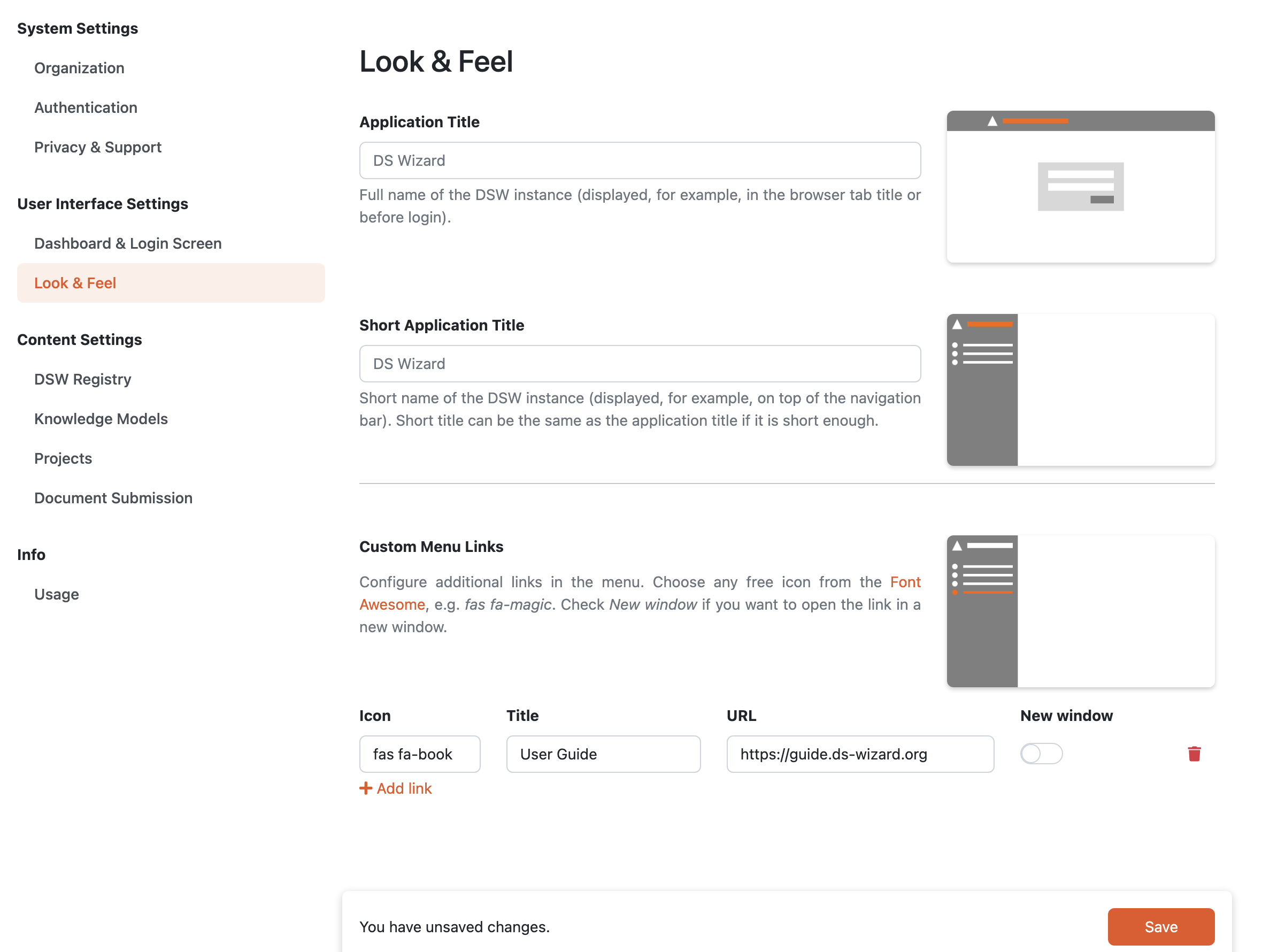Look & Feel Settings#
This part of settings allows us to adjust how the DSW instance looks like.
Application Titles#
There are two titles that we can set. First, Application Title is the full title that should identify the DSW instance, for example, in browser’s tab. Second is Short Application Title which is visibile, for example, at the top of the main (left) menu next to the icon. We should keep Short Application Title really short (about 10 characters at maximum) so it fits well.
Logo and Colors#
If enabled by deployment, we may also change the Logo and set Primary Color and Illustrations Color to adjust the visual style to branding of our organisation or basically to our taste.
Note
As this requires re-compilation of stylesheets, the deployment must be adjusted to enable this options.