Publish#
Before the knowledge model can be used by researchers in their projects, we need to publish it. We can do that by clicking the Publish button in the top right corner of the Knowledge Model Editor.
If we click the button, we are prompted with the metadata details to check them before publishing. We cannot change anything here, so if we want to change it, we have to press Cancel and edit the details on the Settings tab of the Knowledge Model Editor.
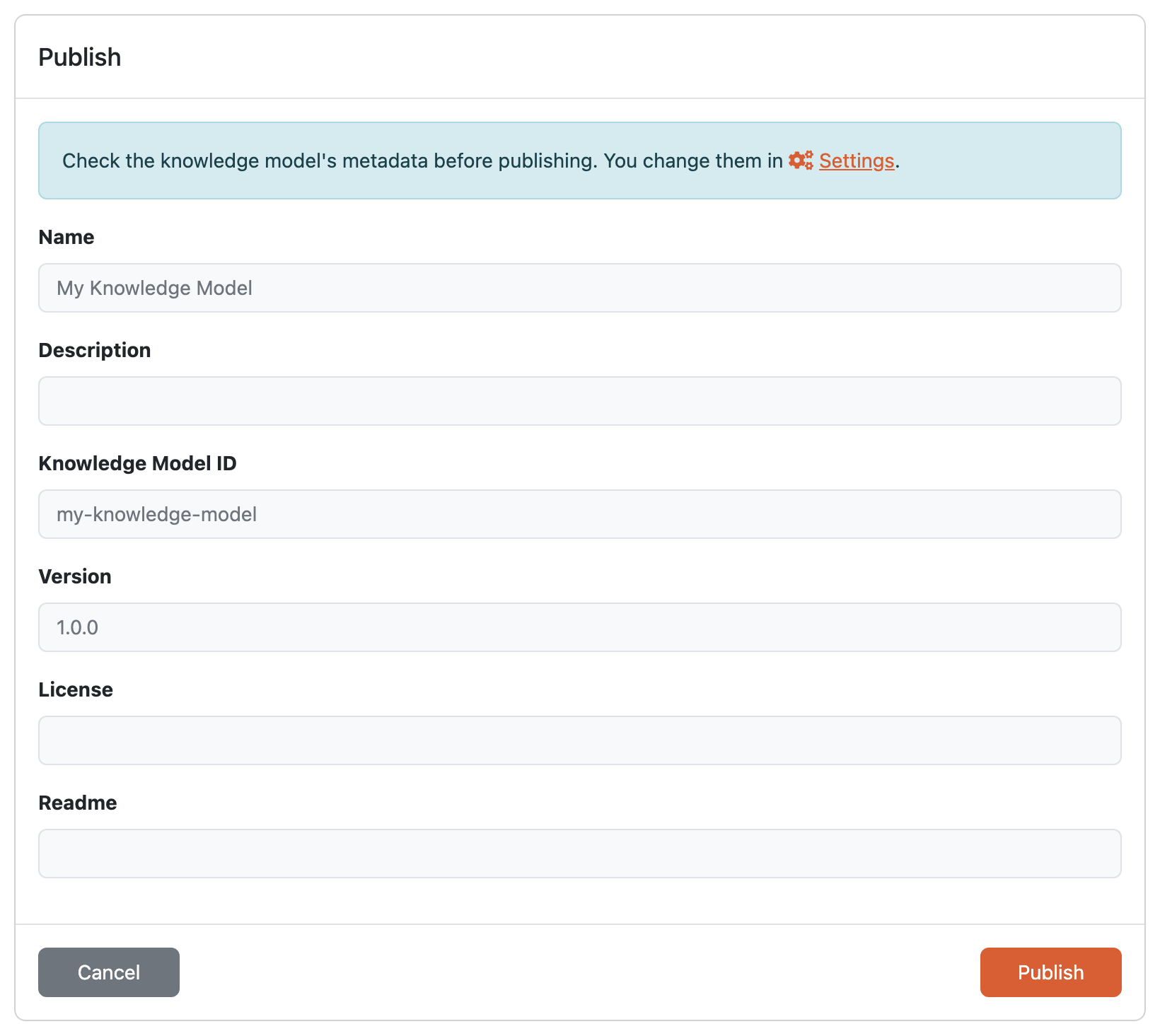
Publish dialog where we can confirm or cancel publishing of the Knowledge Model.#
If we confirm the publishing of the Knowledge Model by clicking Publish in the modal window, the Knowledge Model becomes available to all users and is accessible in Knowledge Model List.
The Knowledge Model Editor will remain in the Knowledge Model Editors list and will be available for any future changes.