Knowledge Model Detail#
We can visit a knowledge model detail by clicking on a desired KM in the Knowledge Model List (or selecting View detail from the right item menu). The detail shows basic information about the knowledge model such as its name, ID, version, license, metamodel version, or (if applicable) what is the parent knowledge model).
The main part of the detail is the README of the KM that should contain basic information and changelog. In the right panel under the basic information, we can navigate to other versions of the KM or navigate to the DSW Registry (if the KM is present there).
In the top bar, we can Export the knowledge model as a KM file or Delete this version of the knowledge model (only if it is not already used for some projects or other KMs and editors).
In the top pane, we can see the options based on our role:
Preview can be used to check the content of the KM via the Knowledge Model Preview feature.
Export for exporting the latest version of the KM as a file.
Create KM editor is a shortcut for Create Knowledge Model Editor for creating a new version.
Fork KM is again a shortcut for Create Knowledge Model Editor for to create a fork (some more specific KM based on this one).
Create project is a shortcut to Create Project with this KM.
Set deprecated or Restore for setting a KM deprecated when we no longer want the researchers to use it.
Delete the specific version of the KM (possible only if is not used in any projects or linked in other KMs and editors).
If we are not seeing the latest version of the KM, a warning message is shown in the top. Similarly, we will see a notification that update is available if there is a newer version in the DSW Registry (if configured).
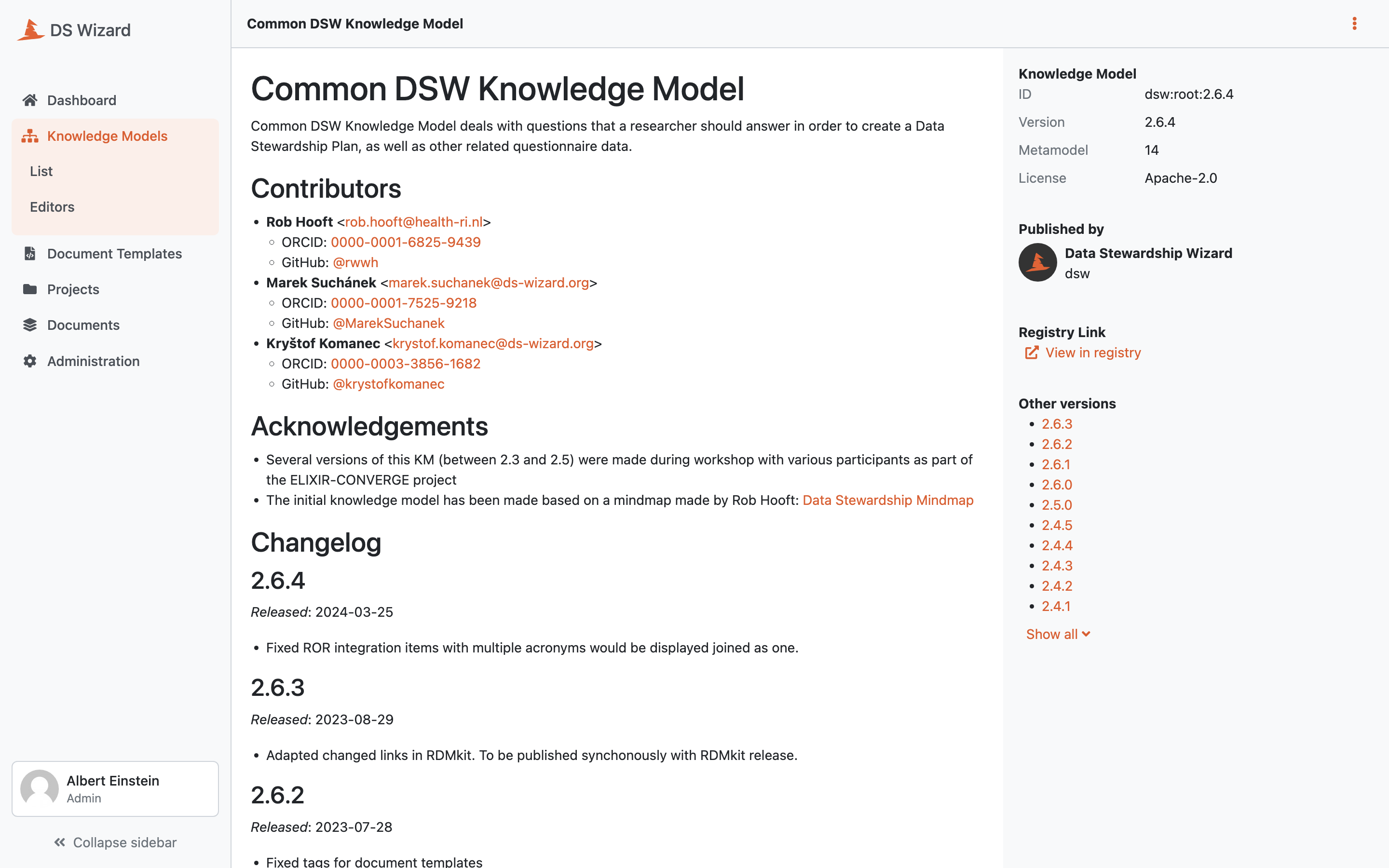
Detail of a knowledge model.#