Preview#
The Preview tab of Document Template Editor allows us to quickly check how our document template works and how the resulting document looks like for a selected project and document format. We can select any Project that we are allowed to view. Then, we select the desired Format (one of those specified on the Settings tab of the editor). Any change in the template configuration and its files will trigger re-generation of the preview (we can simply click the Preview tab again).
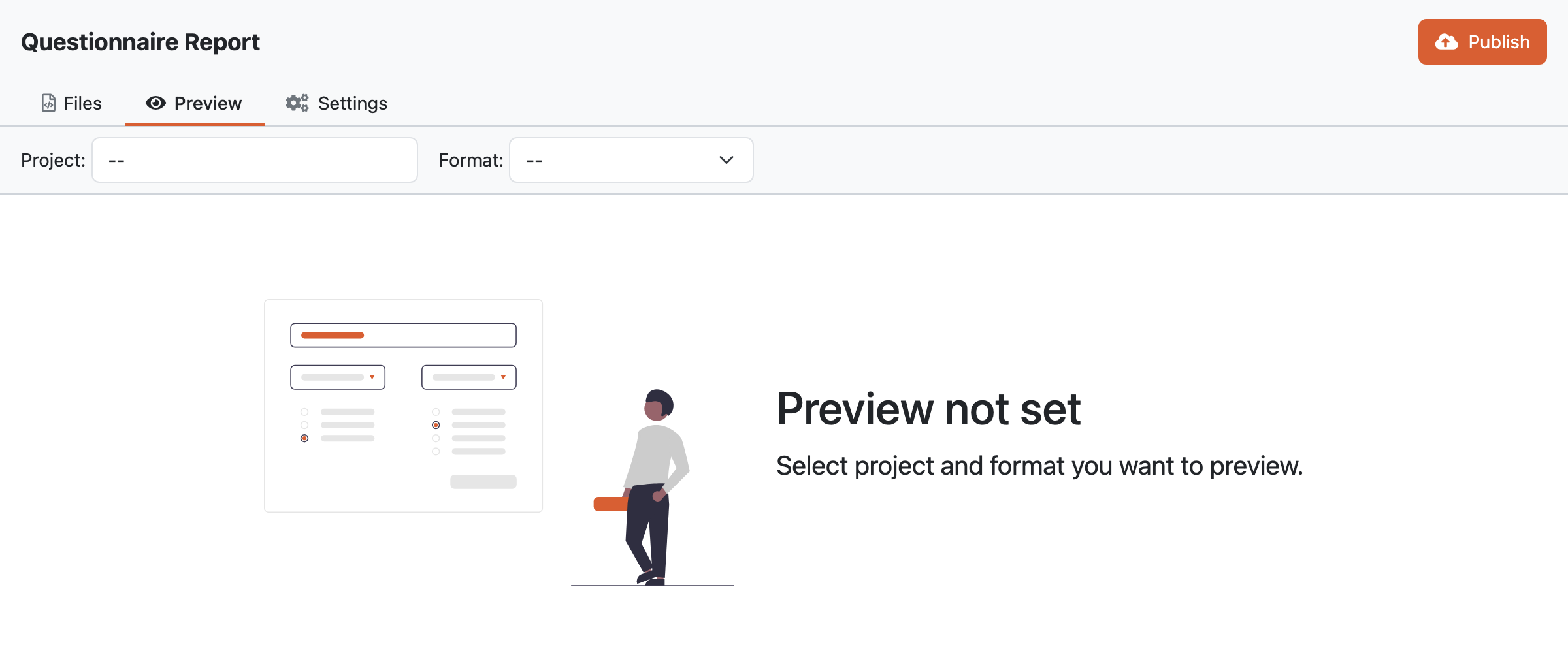
Preview in a document template editor (without selected Project and Format).#